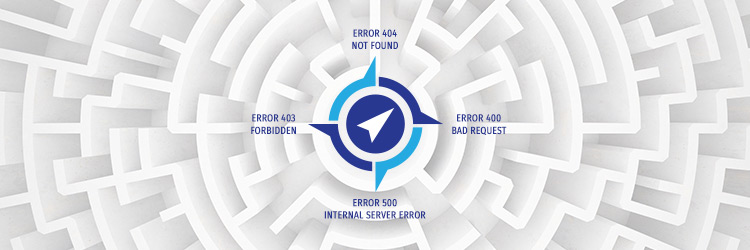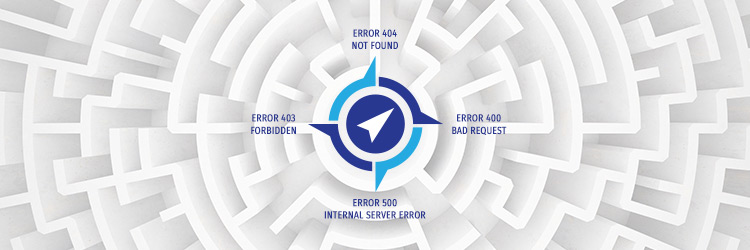
To err is human, and to get an error page is just another part of having a website. We’re all uncomfortably familiar with the 404 error page, but that’s just the tip of the iceberg. There are plenty of other ways you can cause an error on your website, and a few things your visitors can do too. If you find yourself at a loss when trying to decipher an error page, start here with our guide to the most common ones, especially if you’re trying to decide if the problem is due to your site or if it is caused by a visitor’s browser.
Error 404 Not Found
We’ll start off with the notorious 404. Anyone who’s used the Internet has encountered this one. A 404 error occurs when a visitors tries to access a web page or resource that doesn’t exist. The fault could be with either you as the website owner, like if you moved a page without redirecting (we’ve got some tips on that too), or it could from a mistyped URL, which would make it the user’s issue.
Continue Reading