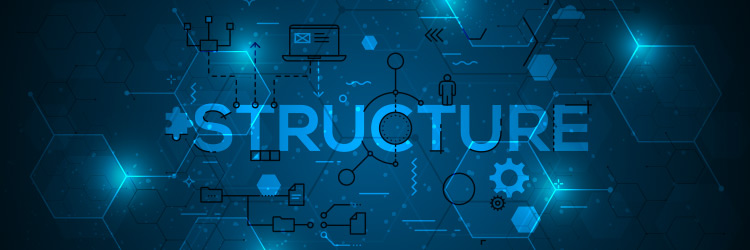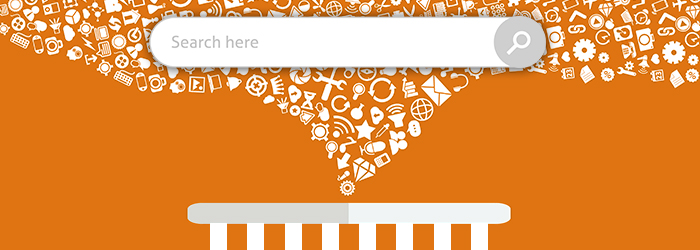Your site is, in today’s technological age, the first thing most of your customers see. Site visitors become purchasers in the long run, and the speed of your site is an important variable in their decision-making process. On average, 40 percent of visitors will leave a site that takes more than three seconds to load, which means you don’t have any time to waste.
Third party integrations are one of the reasons your site may not be running as quickly as it could. Third party applications are the outside tools supplied by vendors, such as chat apps, service schedulers, trade application tools—anything that comes from an outside vendor. These tools are integrated into your site via third party tags, and careless integration can slow things down at best, and bring your site crashing down at worst.
Take these tips into consideration to streamline your third party integrations.
Communicate with Your Vendors
You should know what your third party vendor is supplying, how it will work, and what you can expect. A good way to know exactly what you’re getting is to have an SLA (service-level agreement). Include your minimum expectations from the tool and a way to measure potential performance issues, this way there can’t be any surprises.
If your third party is hosted in a different country from the majority of your visitors, you’ll want to find out if they use a CDN (content delivery network). Without one, your visitors will experience increased latency and slower load times. That’s enough to send most of them packing. You can also improve site speed by asking vendors optimize their scripts, such as minifying any JavaScript files.
Keep in contact with your vendors so you know immediately if they alter or update their third party tags. Outdated tags can cause a variety of issues for your site’s performance, especially if your code isn’t asynchronous. The web moves quickly, and if you miss an update your page’s loading time may suffer.
Synchronize Your Code
Speaking of asynchronous code, it’s good to remember that you don’t have complete control of your third party tools, which means you have to set up as many fail-safes as possible. This is where ensuring any third party code is asynchronous with your own comes in handy. This will prevent third party tags from having a dependency on your code, which can result in a SPOF (single point of failure) that could bring down your entire site.
Clean Up Waste
You probably have a lot of third party applications on your site, but are all of them useful? Take some time to measure a third party tool’s impact on your business. Do these tools line up with your performance goals? Are they significantly impacting your ROI?
To decide of a tool is worth having, analyze the percentage of conversion rate lost with each second of page delay caused by third party tools. We’ve talked before about the benefits of A/B testing, and this would be an opportunity to put it into practice. Provide one page with the third party tool and one without, and then compare the bounce and conversion rates. If there is a major difference, and the tool does not provide significant benefit to your business, you may consider eliminating it all together.
Third party tools are a necessary part of running a website, but they can quickly attribute to slow loading times if not watched carefully. Keep an eye on your vendors to make sure no outside forces can affect what’s happening on your site.