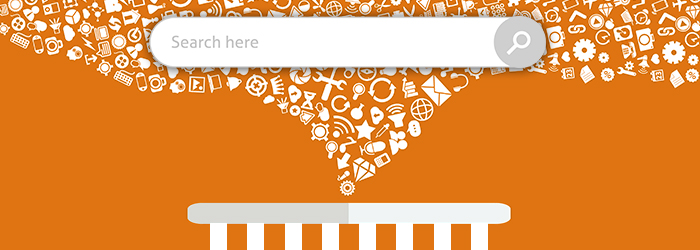In the wonderful world of PPC, we’ve all come to know and love (to some degree) automation services. For most of us, using automation with our paid search efforts has made life easier. But, while it can certainly make your PPC campaigns run more efficiently, it can also waste money at a pretty alarming rate if not set up correctly.
Now, I love a good rock n’ roll reference, so today I’m talking about raging against the machine of artificial intelligence so that you don’t spend money on something that’s simply not working.
There are three main areas I want to focus on here: ad scheduling, site links & ad extensions, and bid management by device type.
Schedule Those Ads
Today’s technology allows us to auto-schedule a lots of things: your bill payment, doctor’s appointments, A/C system, and more. But when it comes to setting a budget for your PPC campaigns, you may want to customize your own ad schedule so that you’re not automatically spending money & clicks at pre-designated intervals. If you or your provider are constantly bidding the exact same amount of money on ads, regardless of the time of day or week, that’s not an efficient use of your budget.
I’ve used this example before, but if your business isn’t open at 3:00 a.m., but your PPC ads are running 24/7, what happens when someone clicks an ad and your store isn’t open? Unless you’ve got a followup strategy, those are lost advertising dollars because any incoming lead won’t have a chance to contact your dealership.
Sitelinks & Ad Extensions
When ad extensions were rolled out, it was a glorious day. From a customer’s standpoint alone, having more information on a SERP is always a good thing, because everyone loves to make informed decisions. However, many ad platforms don’t have sitelinks & ad extensions fully automated yet, so if you plan on using those, a manual setup and management will be necessary for optimal results.
When customers are clicking a sitelink within your ad, they rightly expect to be taken to the specific page they clicked on. If that isn’t the case, and they’re sent to another location, or just your homepage, that’s a surefire way to see your bounce rate shoot up. It’s really all about the expectation. If you trust your automation process to choose the right page, then go ahead. But if you’ve got a more specific ad campaign in the works, it may be a better idea to manually set the site links before hitting “Go.”
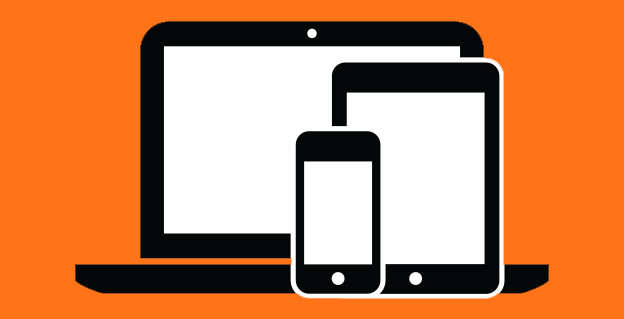
Bid Management by Device Type
You might be tired of hearing this one, but you’d really be surprised at how often I’ll do an audit of a PPC process, only to find that desktop ads were used on mobile platforms, and vice versa. Consider the device that will be accessing your ad, and then design it accordingly. As an extreme example, a towing company with 24/7 service options probably won’t run a lot of desktop ads, especially late at night. Most of their target audience is stranded, and only has one connection to the internet: their phone.
Now, these three areas I’ve mentioned aren’t no-zones for automated processes. But, in my experience, you DO need to have some human oversight into how the automation is set up, otherwise you run the risk of wasting your money – or someone else’s.

And there’s one more thing I wanted to mention: call extensions & message extensions. One of the more recent things I’ve been noticing in the PPC world (especially in the automotive vertical) is ads that have “Call Us Now!” in the text, but no call extensions to click on. This is a similar issue to the earlier one about running ads 24/7. If you’re calling someone to take a certain action, then you need to have a path for them to follow. A strategy, if you will.
Additionally, message extensions are also a great way to connect with your audience. But, as with call extensions, many dealers are implementing them with little strategy, which results in inefficient performance. If you plan on using message extensions in your ads, then make sure to test the CTAs so that you’re getting the best results.
Hopefully, these insights into paid search strategy have been useful for your dealership. I spend a lot of time advising people on optimizing their PPC campaigns, so I try to share helpful tips whenever possible.