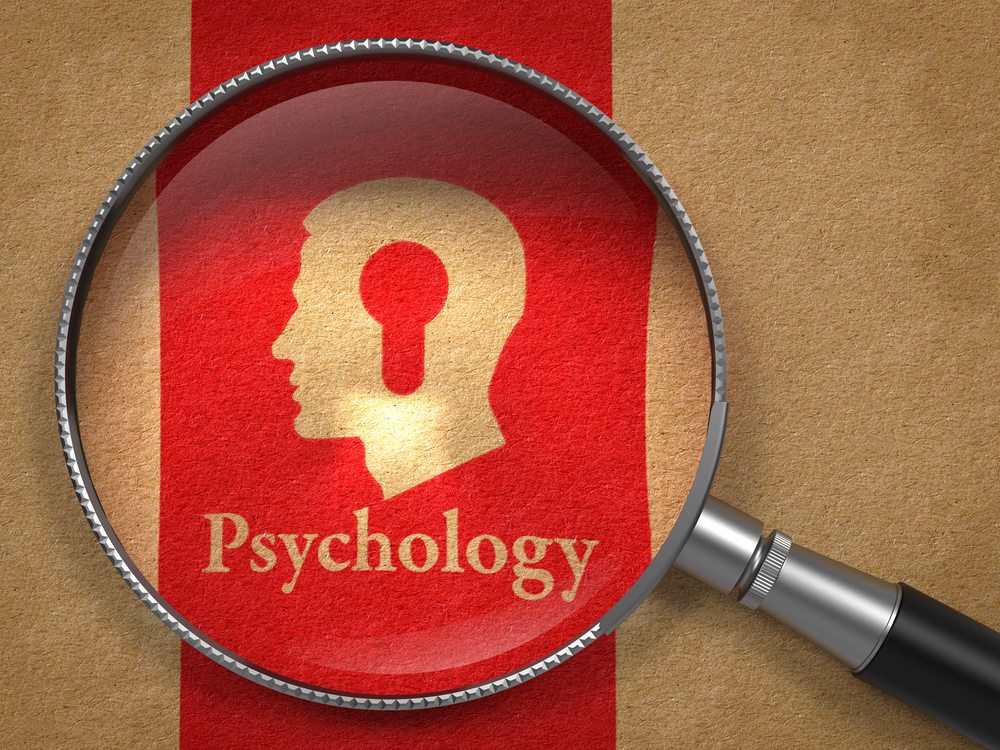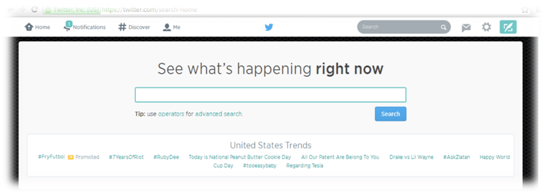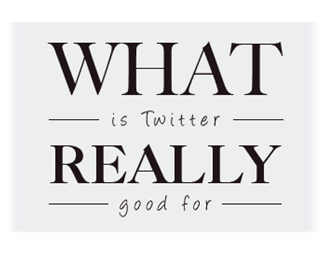Many small businesses, including car dealerships, use press releases as a way to add to their search engine optimization. In fact, 3 years ago, DealerOn even recommended dealerships use a press release strategy. However, with Google’s recent algorithm changes, press release sites no longer have the search engine benefits they once did, unless and until they are able to fix some pretty big flaws in their design.
 During Google’s Panda update, the search engine giant used human reviewers to determine the quality of a set of websites. They took that data, plugged it into their patented machine learning technology, and used that to update their algorithm. Google provided these examples of questions their testers were answering about websites:
During Google’s Panda update, the search engine giant used human reviewers to determine the quality of a set of websites. They took that data, plugged it into their patented machine learning technology, and used that to update their algorithm. Google provided these examples of questions their testers were answering about websites:
- Would you trust the information presented in this article?
- Is this article written by an expert or enthusiast who knows the topic well, or is it more shallow in nature?
- Does the site have duplicate, overlapping, or redundant articles on the same or similar topics with slightly different keyword variations?
- Would you be comfortable giving your credit card information to this site?
- Does this article have spelling, stylistic, or factual errors?
- Are the topics driven by genuine interests of readers of the site, or does the site generate content by attempting to guess what might rank well in search engines?
- Does the article provide original content or information, original reporting, original research, or original analysis?
- Does the page provide substantial value when compared to other pages in search results?
- How much quality control is done on content?
- Does the article describe both sides of a story?
- Is the site a recognized authority on its topic?
- Is the content mass-produced by or outsourced to a large number of creators, or spread across a large network of sites, so that individual pages or sites don’t get as much attention or care?
- Was the article edited well, or does it appear sloppy or hastily produced?
- For a health related query, would you trust information from this site?
- Would you recognize this site as an authoritative source when mentioned by name?
- Does this article provide a complete or comprehensive description of the topic?
- Does this article contain insightful analysis or interesting information that is beyond obvious?
- Is this the sort of page you’d want to bookmark, share with a friend, or recommend?
- Does this article have an excessive amount of ads that distract from or interfere with the main content?
- Would you expect to see this article in a printed magazine, encyclopedia or book?
- Are the articles short, unsubstantial, or otherwise lacking in helpful specifics?
- Are the pages produced with great care and attention to detail vs. less attention to detail?
- Would users complain when they see pages from this site?
So how does this impact press release publishing sites? Search Engine Land and Seer Interactive both conducted studies showing major press release sites have seen a major dip in traffic following Panda. Moz.com recently dove into a couple of the biggest issues PR aggregators could be having with the “test” questions above:
Does This Site Contain Insightful Analytics?
Typically, users don’t go to a press release website to find information. Often times, press releases are considered a necessary evil for SEO purposes, so the content isn’t thoughtful or insightful. PR websites may struggle to combat this issue as part of their appeal is lack of editorial edits to content.
Do You Consider This Site an Authority?
Because PR aggregators have a lot of information about a lot of different things, it’s difficult for them to rank high for this question.
Would you Share or Bookmark This Site?
Chances are, unless your press release is exceptionally newsworthy, it’s unlikely to be shared or bookmarked. Consider the amount of non-newsworthy press releases gathered on PR portal sites, and you can see why they may not rank well for this question.
If your dealership or SEO agency continues to use press releases as a part of your SEO strategy, consider adding graphs, charts, and images to help increase the “insightfulness” of your content. Release information when it’s truly newsworthy, and provide information that people may want to share with their friends and colleagues. Also, industry specific press release portals may have less of a chance of being affected by this Panda update, and thus giving your content a better chance of ranking well on Google’s SERP.
Take a look through the questions provided by Google. How would your car dealership website do? Use these as a guideline to providing quality content to search engine users. This is the direction Google is headed.