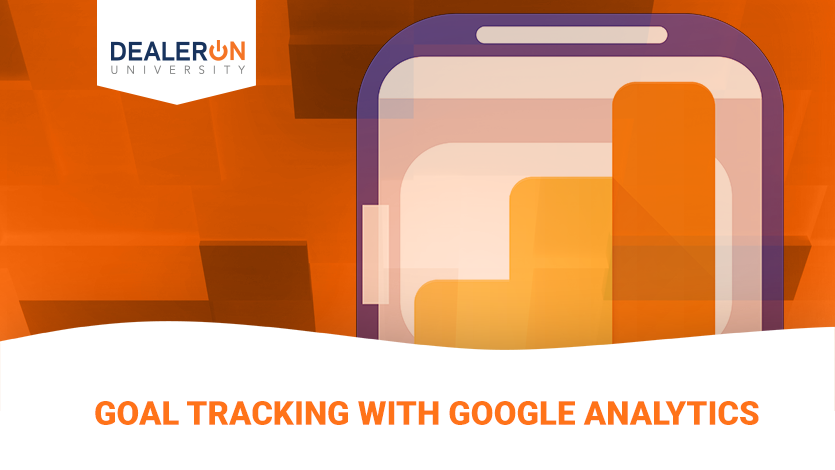
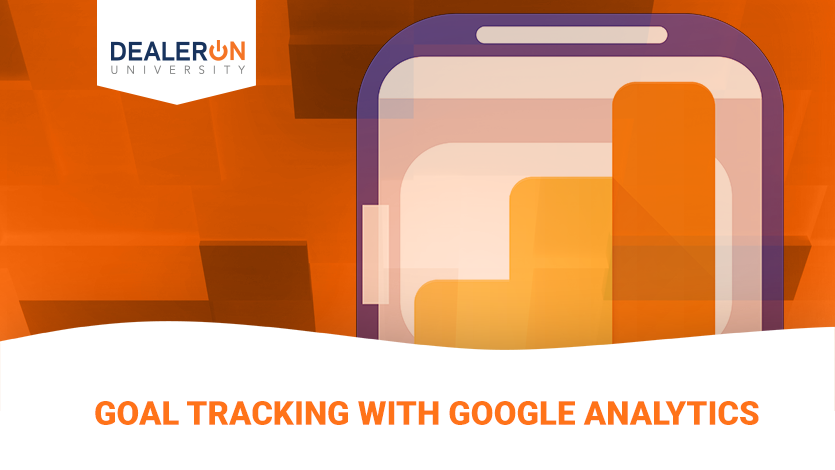
Google has an analytics tool called Goals that can help you measure the efficacy of your site in a way that will let you know, at a glance, if it’s doing what you need it to.
I know what you’re thinking: “My site gets leads for me, and I know when that happens because then I have a lead.” You’re not wrong, but stick around, because Goals has a way to further refine your lead-gathering apparatus.
In terms of basics, there are four types of Goals that you can apply to different pages on your site:
- Destination
- Duration
- Pages/Screens per session
- Event
Destination means if a specific page loads, Duration is a time spent on a specific page, Pages/Screens per session sets a specific number for a visitor to reach, and Event could be a video being played or a social media recommendation. Additionally, Goals also allows Smart Goals, which specifically helps out those of you using Google Ads (and I will probably be talking about in length at another time). In every case, you are selecting a specific criteria (e.g. 30 seconds on a specific page for Duration or 10 pages for Pages/Screens per session), and if a user hits one of these milestones, Goals will record it. It does not simply record how long, or how much, but whether a user reaches a pre-set… er… goal.
Here’s the handy part: using Destinations, you can set up funnels for your leads. You know the path your users have to take to submit a lead—which pages they must visit and in which order. These are tracked on the Goal Flow and Funnel reports. This will allow you to identify trouble spots in your funnel and fix them before they hurt your bottom line. You can also give each step a monetary value, so you can track how much each click is contributing to an eventual sale.
Goals have a few limitations. You can only have 20, so use them wisely. They can’t track data retroactively—they only start tracking a specific metric after they have been created. Goal IDs and sets can’t be changed after you make them, but they can be renamed. In addition, Goals can’t be deleted, but you can have them stop recording data.
Goals can be a valuable resource, primarily for keeping an eye on the funnel to lead submission. It’s not a silver bullet, but it will help you stay focused on your site’s primary purpose.
For more information on using Goals in Google Analytics visit: https://support.google.com/analytics/answer/1012040?hl=en


