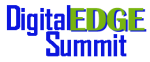While not every dealership is actively involved with social media, it’s a form of connecting with potential customers that doesn’t seem to be going away. If your dealership is participating in social media sites (Facebook, Twitter, etc), try to avoid making these common mistakes.

Replacing Your Dealership Website with Social Media Profiles: Maintain both for optimal results. When you put your energy and assets into another platform (Facebook, Twitter, etc), it becomes their intellectual property. If they were to shut down, your dealership would be left without a web presence. Make sure you maintain your auto dealer website as well as social media sites.
Expecting Instant Success: As with most (not all) forms of marketing, you won’t see results overnight. Social media marketing takes time to build relationships and grow your network. Set goals and benchmarks to help measure success, but keep in mind that you may not hit them instantly.
Not Targeting Properly: Reaching out to people that aren’t in your market area will most likely be a waste of time and effort. Make sure the people you are targeting can be reasonably expected to do business with your dealership (avoid spam-bots and buying “Friends” from Bangladesh).
Too Much Marketing: People use social media to connect, whether that be with your business or with their friends. Make sure your profile has all of the relevant information, and that when you post specials and inventory, it is done with an informational spin, and not overly “salesy”. Use your social media profiles as a way to add a human touch to your dealership, and to provide ways for potential customers to reach your store. Too much marketing and they’ll be driven away.