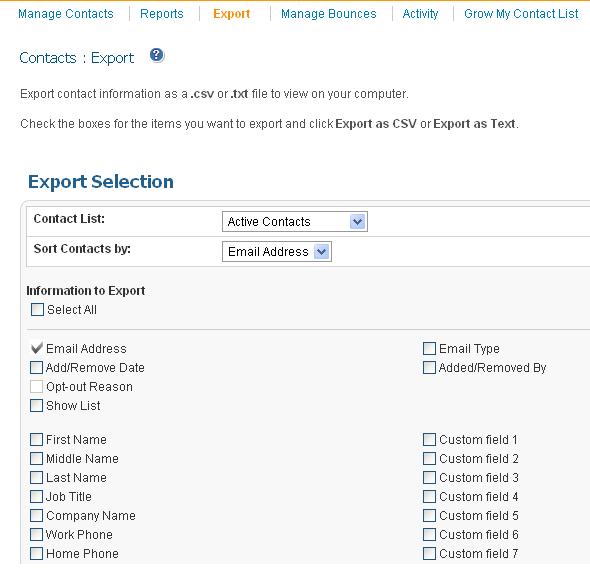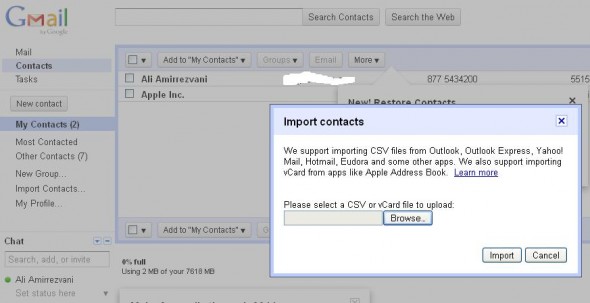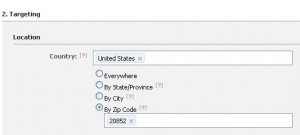Within the past year, Maryland has been hit by an earthquake and a hurricane (in the same week!), as well as a huge snowstorm, all fairly uncommon occurrences in our state. While DealerOn, both the office and our employees, were lucky enough to dodge any real damage, it definitely made us all think about how prepared we are for these kinds of emergencies.
DealerOn had enough warning before Hurricane Irene (and dodged damage from the earthquake) to ensure our account managers were set up to work remotely if necessary. That way we knew that all of our customers’ dealership websites wouldn’t be affected, and we could continue to provide the exceptional customer service on which we pride ourselves. And while we were lucky to avoid damage, many in our area were not, and are still without power.
After a natural disaster, your first priority will obviously be to ensure your friends, family, and co-workers are safe. But after that? Here are some things to think about to keep your dealership up and running:
Who is expected to report to work? What if they can’t get there? What are your leave policies for those without power, damaged homes, etc?
How will you let your employees know if you are open for business? Does a phone tree exist? Will you have every employee call you to report their status?
What about dealership customers that have appointments set? Is your service manager responsible for contacting his/her customers, and a sales manager responsible for contacting theirs?
Taking the time to think about, plan, and inform your dealership staff about these things could reduce a huge headache (as well as save money) after a natural disaster. As we recently learned ourselves, no natural disaster scenario (or two) is too far-fetched.
How prepared for such an emergency is your dealership? For those affected by Irene, what steps did your dealership take to get ready?