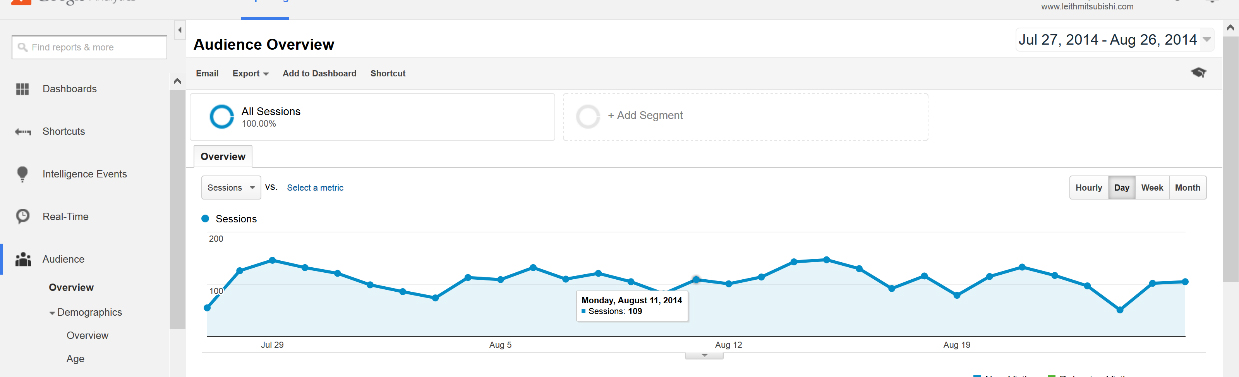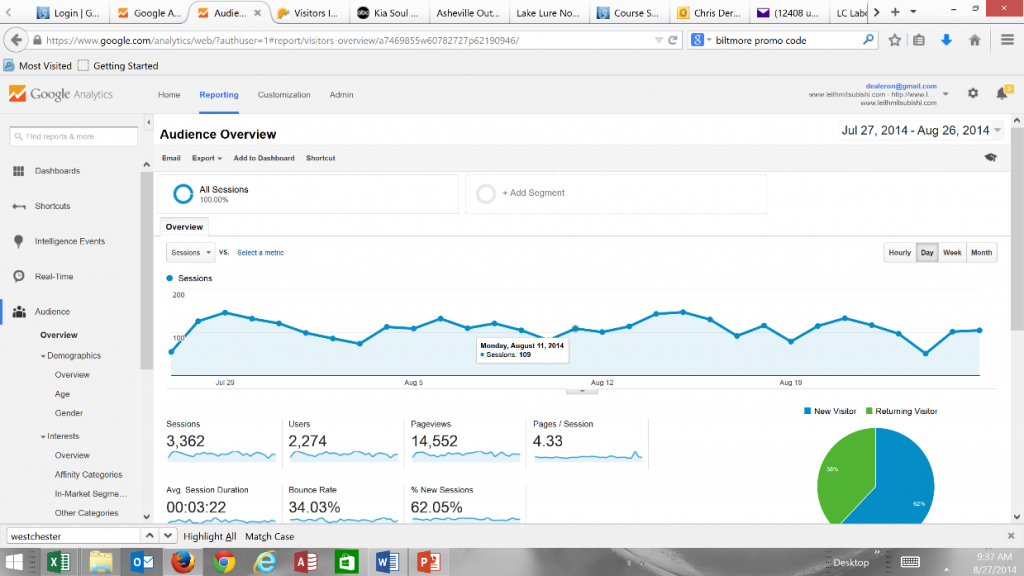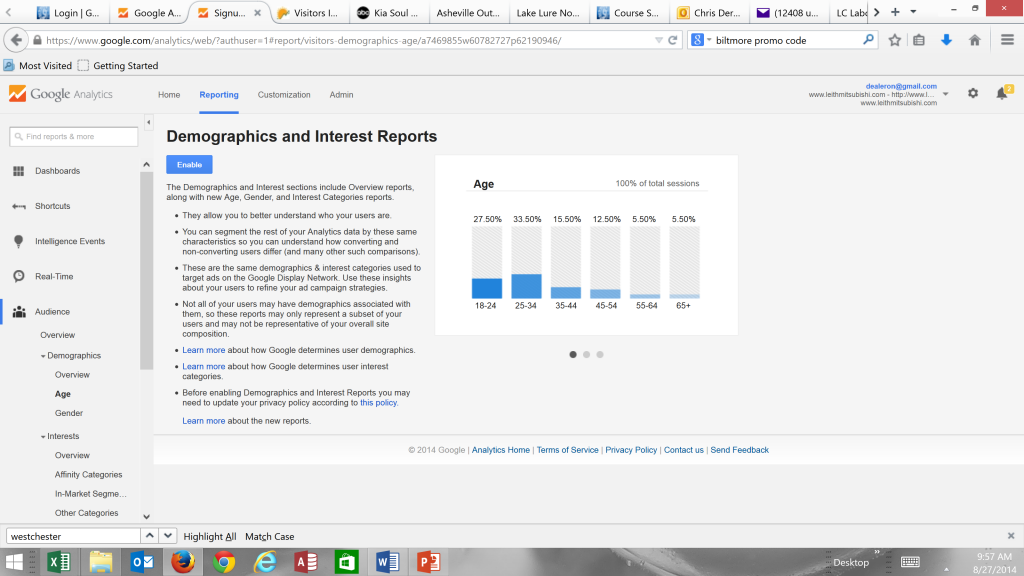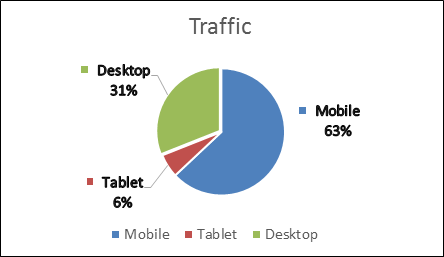DealerOn.com, the premier website and digital marketing provider for American car dealers announced the hiring of Greg Gifford as their new Director of Search and Social. “Having Greg on board to oversee our search and social team will bring DealerOn to the next level in the automotive digital marketing space,” noted Ali Amirrezvani, Chief Executive Officer. “His industry knowledge, proven track record, and local search experience are an invaluable addition.”

With over 15 years of online marketing and web design experience, Greg has specialized in automotive SEO for the last five years, helping hundreds of auto dealers thrive while the industry has struggled during the recession. Greg speaks internationally at both automotive and SEO conferences, teaching thousands of small business owners and marketers how to get their sites to rank higher in local search results.
Amirrezvani noted “Greg understands what it takes to succeed in the local search and social media world. We couldn’t be more excited to have him as a part of the DealerOn team, and look forward to the massive impact he’s going to make on behalf of our dealer clients..” Mr. Gifford is an international SEO speaker, and currently serves as a member of the Board of Directors for the DFWSEM, an organization dedicated to promoting search engine marketing through best practices. He is one of the most sought-after Local SEO speakers in the country, so organizations interested in his speaking availability should make their inquiries well in advance of their events.
Greg Grifford brings a level of SEO experience that is unmatched in the automotive industry, and he will lead DealerOn’s SEO services to a new level of excellence. Greg is a lifelong Texan who graduated from Southern Methodist University and has spent his professional career in the Dallas Fort Worth area.
DealerOn, Inc. is the premier website and digital marketing company serving the retail automotive industry. DealerOn has become noted in the industry for their Marketing Dashboard, documenting the precise impact of their services for every new customer. Since creating this process in 2009, DealerOn has documented an average increase of over 200% in lead volume for their auto dealer clients.