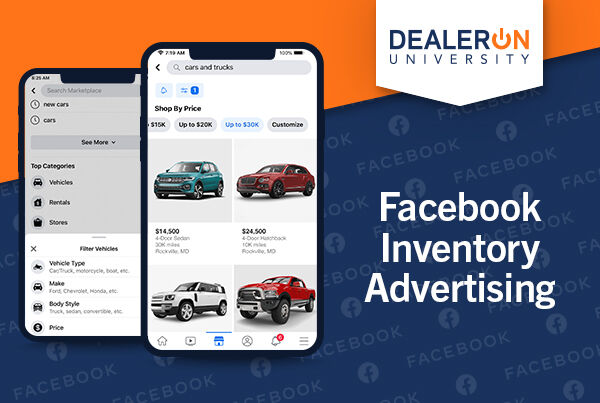
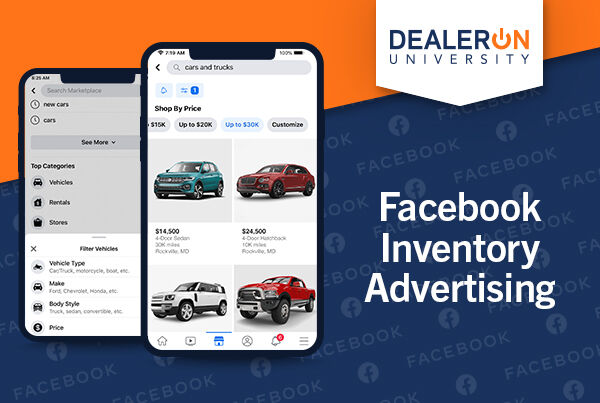
In an effort to make Facebook a more attractive platform for car dealerships, the social network has made a few enhancements designed to address the most common complaints.
1. The Manage Inventory tab
On your dealership’s page, you have a new Manage Inventory tab that makes it much easier to, well, manage your inventory (it’s well named). It’s a single spot where you can create, manage, and promote listings for your vehicles.
2. Automotive inventory ads just got a lot easier
Dealers can connect to an inventory provider (such as Sincro or Naked Lime) or select marketplace partners (currently including Gubagoo, A123, Hammer, Carfax, and CarNow), and create a vehicle catalogue for their entire selection. Once the catalogue is in place, you can easily make ads for any vehicle by filling out a simple form. This is all done on your dealership’s page, meaning no more having to go to an ads manager page.
3. The Vehicles tab
This tab is a complete listing for all of your vehicles that you can use for free. And yes, this whole thing is powered by the vehicle catalogue, so your job is even easier.
If you haven’t claimed your dealership’s page on Facebook, you should do that immediately. Even if you don’t plan to use these new features, it doesn’t hurt. You will also need a Business Manager account as well, which needs to have the access and admin permissions for your official assets. Then you’re ready to go!


