
About a year ago, DealerOn made the switch to have all of our sites serve over HTTPS. This decision was made in order to create a more secure environment for our dealers and their customers, since HTTPs sites prevent intruders from doctoring data like IP addresses, geography, and device type. Google has long advocated to have all sites serving over HTTPS, and now they’ve taken things one step further. This month with the release of Chrome 68, all sites serving over HTTP will be marked as “not secure.”
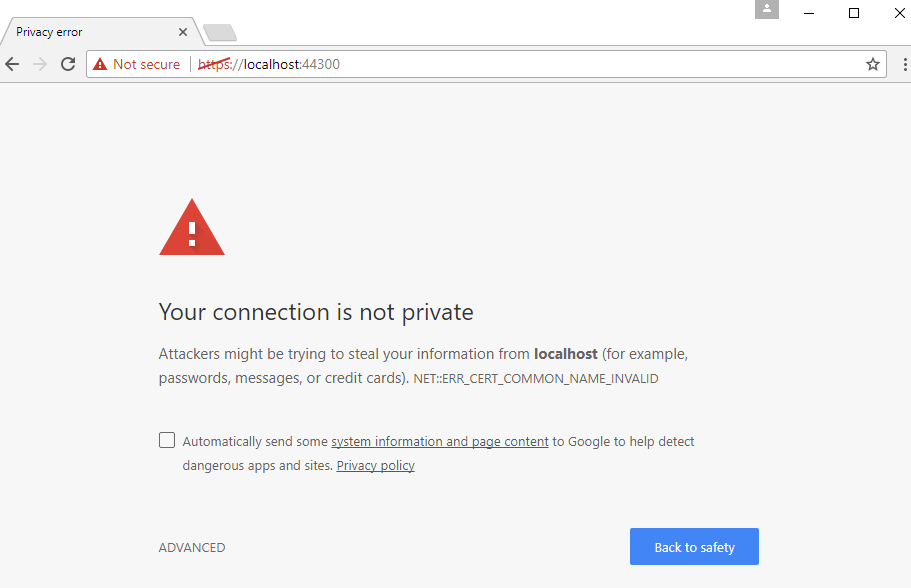
Starting in October 2018, Google announced that it will start marking all HTTP sites with the alarming, red “Note secure” text in an attempt to ensure compliancy with website providers. While we can’t predict what your website visitors will do when they encounter that message, it’s safe to assume that it will be a MAJOR deterrence in clicking through to your site.
Now, the majority of web developers have jumped on board this decision, with 81 of the top 100 sites on the web now serving over HTTPS and the majority of Chrome traffic now listed as secure. In fact, statistics show that Google Chrome has been outpacing other internet browsers, including Mozilla Firefox, for some time now. As of 2018, Chrome browsers made up about 60% of the market share for internet traffic, and that trend seems to be increasing.
But how does sending data through HTTPS make sites more secure?
According to Google, data sent via HTTPS will have three layers of protection:
1) Encryption: This prevents exchanged data from being picked up by virtual “eavesdroppers” who might try and track your users’ activities or steal their information.
2) Data Integration: This prevents data from being modified or corrupted when being transferred.
3) Authentication: This ensures users interact only with the website they intended to visit. This means scammers can’t pretend to be your site and trick users into giving up their information.
Google’s goal is to move toward a safer web by advocating for HTTPS, and it’s now no longer just a suggestion. Sites that don’t want to be flagged as “not secure” will have to adopt this practice, or miss out on traffic and potential leads in the process. Luckily, it’s now easier than ever before to make the switch. You can get Google’s how-to guide here.


