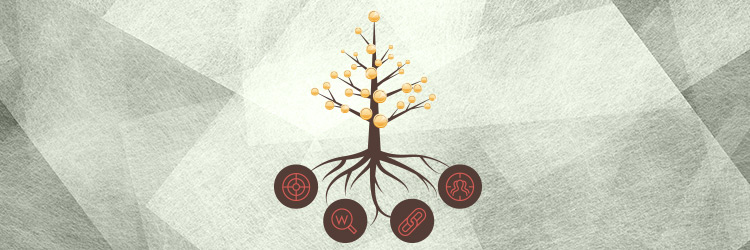
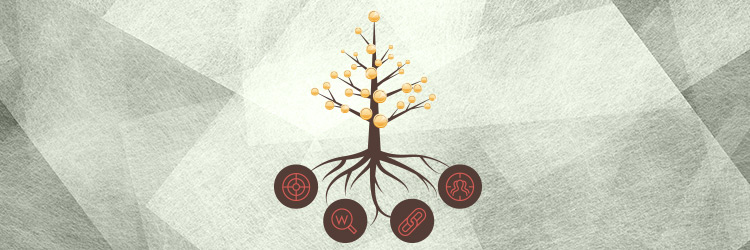
Put your most important information above the fold — that’s what the newspaper editors of old did, and it’s a practice that web developers still follow today. Above the fold content includes anything position in the uppermost part of a webpage, where it is visible to users without scrolling. When you only have four seconds to get your visitors’ attentions, it makes sense to optimize your above-the-fold content in order to keep them coming back for more, but once you’ve got them caught, how do you reel them in?
As soon as your users get started in the buyer’s journey, you need to start thinking about the rest of your page design. Not optimizing your below-the-fold content means you’re missing out on some great opportunities to turn a lead into a buyer.
Stick to these best practices when it comes to optimizing for the bottom of your webpage page, and you’ll be heading to the top in no time.
Don’t Disrupt the User Flow
When optimizing for below the fold, you don’t want to take away from the primary goal of your page’s content. You won’t do yourself or your users any good by distracting them from their purpose. You want to nudge them along the buyer’s journey by providing relevant links or buttons to other pages that may interest them. If your users are viewing an inventory page for new vehicles, for example, it may be useful for you to offer links that promote used vehicles or similar options.
Inform on New Campaigns
If you want to create a buzz on a special offer or new campaign you’re running, the bottom of the page is a great place to get the word out. Create a banner that you can strategically place below the fold to generate some conversions for this new release.
If you’re including any CTAs in this kind of content, remember the 5 questions for successful CTAs. Keep your CTA’s purpose in mind when deciding your message, as you want to be specific and urgent while still staying unique to your campaign, and remember that your design should stand out without completely disrupting your page. Use contrasting colors, and stay away from obnoxious, flashing animation. To avoid distracting users from their reason for being on that page in the first place, be sure any landing pages open in a new tab.
Design Strategic Banners
If you’re including a banner at the bottom of your page, whether as a way to nudge your users along the buyer’s journey with related links or to draw attention to campaigns, there are a few things you should keep in mind.
You’re already off to a good start by having a banner near the bottom. I’ve talked before about the dangers of banner blindness, but placing one below the fold is a great way to avoid desensitizing your users to your banners. When designing your banners, just like your CTAs you want to follow the design of your page while still standing out with contrasting colors.
Remember Mobile Browsers
Whenever you’re optimizing your site, you have to keep in mind that a significant amount of your visitors will be on mobile devices. Be sure that your buttons and links are easily clickable and that your content is easy to read, or risk a high bounce rate when your users get frustrated with your design. Usually, banners or buttons added above the fold tend to push your primary content down the page and out of sight when viewed on mobile, and you have to take this into consideration when designing. But when optimizing a button for the bottom of the page, you’re in the clear!
You can spend countless hours optimizing for the top of the fold of all your webpages, and in the meantime the bottom of your pages are getting neglected. Don’t let one outshine the other—remember these tips for the bottom of the fold and you’ll stay on top of your game.


